|
Use the sort dialog to sort a text based on one or several keys. You can use up to 4 keys with individual settings for sort order, string or numeric sort...
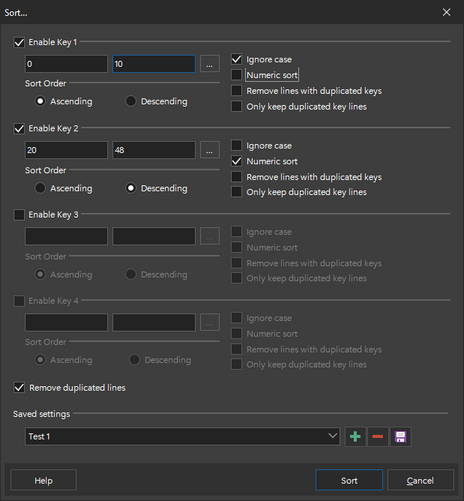
Keys
A key is a piece of text that we use to sort the lines by.
E.g. In the text below we have 4 columns of text.
Id Name Date Sum
054 Paul 2009-05-12 14000.34
014 John 2008-08-24 2300.54
031 John 2008-02-13 3100.17
If we want to sort the 3 lines we can choose to sort by the Id, Name, Date or Sum. If we choose to sort by name, we select the 3 lines and use the values
[Key 1]
Ascending sort
Start Column: 7
End Column: 11
Since we have 2 John's we could use a second key to sort these two. If we sort by Sum, add on the Key 2 tab:
[Key 2]
Descending sort
Start Column: 31
End Column: 39
The result should be:
Id Name Date Sum
031 John 2008-02-13 3100.17
014 John 2008-08-24 2300.54
054 Paul 2009-05-12 14000.34
The lines are sorted by name in ascending order. The two John's are sorted by the sum values in descending order.
Sort order
Two values are available. Ascending and descending sort order. The default sort type is strings. For numeric sort check the option below.
Columns
To select a key we must enter a range of characters. The start column is the first character position of the key text. The end column is the last character in the key text.
Ignore case
Ignore the case of the keys. E.g. John and john are treated as equal if case is ignored.
Numeric sort
The key text should be treated as numeric values and be sorted in correct numerical order.
Remove duplicate keys
In the example above, the first line "031 John..." would be removed with this option checked, since we have a duplicate key value "John". The entire line will be removed as can be seen below.
The result:
Id Name Date Sum
014 John 2008-08-24 2300.54
054 Paul 2009-05-12 14000.34
Use this to remove lines where we have duplicate key values.
Remove duplicate lines
The entire lines are compared and duplicates are removed.
E.g. if we have
Id Name Date Sum
014 John 2008-08-24 2300.54
014 John 2008-08-24 2300.54
054 Paul 2009-05-12 14000.34
we can use this option to remove duplicate lines. The result would be
Id Name Date Sum
014 John 2008-08-24 2300.54
054 Paul 2009-05-12 14000.34
|