|
Code completion is available in most programming languages and all data is included in the syntax files. Code completion with project files also include all found classes and functions.
Code completion using a symbol
In most programming languages you use a symbol to activate the completion list.
E.g.
In HTML we use the (<) less than sign.
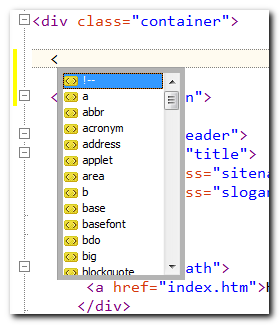
In some languages we use a period (.), space ( ) or (->).
Code completion with Ctrl+Space
In the syntax file there is a section called [UserMenu]. You can invoke a list of all items in this section with the shortcut Ctrl+Space.
E.g.
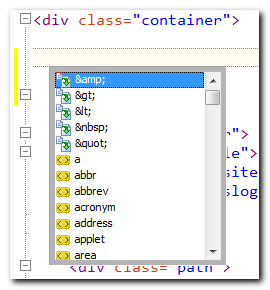
As you can see this user menu list is very similar to the symbol invoked completion list. It doesn't have to be though. Also, when you select an item in this list, both the start and end tags are inserted.
Word Completion
If you set the option "Auto complete words" you will see a list of possible matches in a list every time you start to type something. The possible matches are words taken from the current document.
E.g.
In this example we start by typing a "b". A list of all words starting with the letter "b" will be displayed.
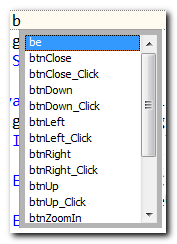
To insert, select and press <Enter> or use the mouse.
|