|
Enter sync edit mode if you want to rename a variable, method or another word or string in several places within the text.
To enter sync edit mode is simple:
1.Select a block of text. E.g. a function, procedure or just some text.
2.Press the "Sync Edit Mode" button in the editor toolbar or select sync edit mode in the edit menu.
3.The background of the selected text changes to lite cyan.
4.Move the text cursor to the variable you want to rename. Notice that the variable is framed in the entire block.
5.You can also select a string and press left or right arrow key to clear selection. Identical string are now framed.
6.Edit the name or string. Notice that the variable changes the name in the entire block.
7.Press "Sync Edit Mode" button when finished, or mouse click outside the sync edit area.
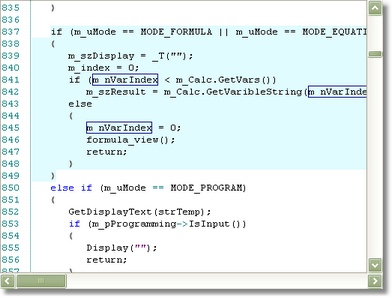
There are several things that are disabled in sync edit mode, like normal editing. Sync edit mode is only supposed to be used to rename a word or a string in several places inside a block of text.
|